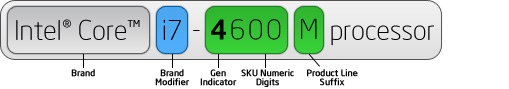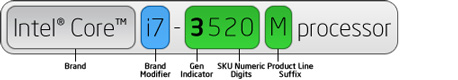- Click Start
- In the searching box, type dxdiag.exe
- Click the dxdiag.exe
- The DirectX Diagnostic Tool opens
- See the processor information
For example: Intel(R) Core(TM) i7-3520M CPU @ 2.90Ghz (4 CPUs), ~2.9GHz
The number 3520M is more than 3000 and less than 4000, so it is 3rd generation.
If the number is more than 2000 and less than 3000, then it is 2nd generation.
If the number is more than 4000 and less than 5000, then it is 4th generation.
The picture below is 4th generation Intel Core processor :
The picture below is 3rd generation Intel Core processor :
The picture below is 2nd generation Intel Core processor :
More information, please click here: